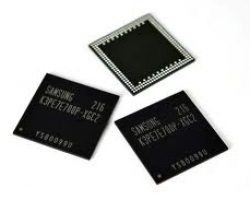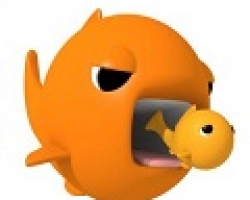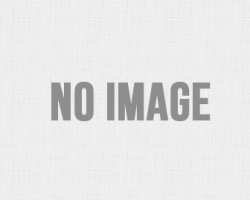SIM900/SIM800 Sleep mode AT Commands
Before we begin,
It should be noted that both the sleep modes have the same current consumption and the only difference between them is the way the module enters and exits the sleep mode.
Prerequisite:
To enter the sleep mode the module needs to meet the following conditions,
– DTR pin is HIGH
– No interrupts or network activity is going on, Like a call or a SMS or a active GPRS connection.
Entering Sleep mode 1:
In sleep mode 1 the SIM900/SIM800 module enters the sleep mode after you enter the below command provided above prerequisites are met,
AT+CSCLK=1
OK
Once this command is entered the module directly enters sleep mode and the current consumption gets reduced to ~1mA
Exiting Sleep mode 1:
To exit from sleep mode 1,
You need to make the DTR pin HIGH and send a command on UART within 50ms of making the pin HIGH or the module will not accept any command on UART after that. The first command should be a dummy AT command and then the next command should be AT+CSCLK=0 which will disable the sleep mode and then the module will be in normal operating mode again.
Remember that this all should happen within 50ms of DTR made LOW
Entering Sleep mode 2:
In sleep mode 2 the SIM900/SIM800 module enters the sleep mode after you enter the below command provided above prerequistes are met,
AT+CSCLK=2
OK
Once this command is entered the module enters sleep mode after 5 seconds of inactivity on UART port and then the current consumption gets reduced to ~1mA
Exiting Sleep mode 2:
To exit from sleep mode 2,
You need to send a command on UART. The first command should be a dummy AT command and then the next command should be AT+CSCLK=0 which will disable the sleep mode and then the module will be in normal operating mode again so that you can enter other commands easily otherwise if you leave a gap of 5 seconds without entering anything on UART, then the module will enter sleep mode again and the first AT command will always get no response from module, it is only used to exit module from sleep mode.
For a live demo watch this video :
Also see :
- Footprint compatible 2G, 3G, 4G modules for using in your M2M designs
- SIM808 GPS Active antenna unable to acquire fix – Solution
- Choosing between M.Tech or Job after completing Engineering(B.E)